- RBT published the "COVID-19 Country Wise" WebPart on Kentico Marketplace
- RBT CTO addresses ‘Win Big with Digital Transformation’ workshops by NASSCOM
- Mr. Prajnajit at NASSCOM SME CIO Connect 2019 at Gurugram
- RBT publishes critical “COVID-19 Statistics” webpart on Kentico Marketplace
- Interactive technical Q&A session with technology leaders
- Free seminar on Data Analytics for SMEs
- RBT at NASSCOM product connect on accelerating sales
- RBT adds Link Button in Kentico marketplace
- Ray Business Technologies Private Limited Renews CMMI Level 3 Certification
- RBT receives a special mention at WCIT India 2018 a NASSCOM event
- RBT published Picture tag module
- RBT published Kentico template for Banking Domain
- RBT published Kentico template for Healthcare
- Ray Business Technologies published Kentico template for E-commerce portals
- Ray Business Technologies & Kentico teamed up for "Project 24" - World Water Day 2018
- RBT Campus Drive at Technocrats Institute of Technology, Bhopal
- RBT conducts successful Campus Drive at KIST Bhubaneswar
- RBT Campus Drive at Avanthi Engineering College
- RBT attends K-Global India 2018
- Mr. Prajnajit at NASSCOM SME Connect 2019 held at Hyderabad
- NASSCOM SME Connect Session 2019 at Hyderabad
- Ray Business Technologies CEO at Boomi World Tour Sydney
- NASSCOM SME Workshop on Digital Transformation
- Ray Business Technologies CEO delivers Interactive Session on Cloud and AI at ISB
- Ray Business Technologies at NASSCOM Product Conclave 2019
- Ray Business Technologies adds Google Map widget into Kentico marketplace
- As a part of its CSR initiative, Ray Business Technologies distributed blankets to the needy
- Ray Business Technologies conducts CSR campaign to donate Essential Items
- Ray Business Technologies conducts CSR Campaign for Orphaned Kids
- Ray Business Technologies inaugurates New Office in Perth, Australia
- Ray Business Technologies in the Jury for JNTU-HUB "Women Safety" Hackathon League
- Ray Business Technologies has won some loyal connections at Loyalty Expo 2018
- Ray Business Technologies expands in Asia-Pacific with Sydney office
- Ray Business Technologies is now a Boomi Implementation Partner
- Ray Business Technologies publishes YouTube video component to Kentico marketplace
- Ray Business Technologies is now Microsoft Gold Partner
- Ray Business Technologies is now member of Indo-American Chamber of Commerce (IACC)
- Ray Business Technologies adds Editable Image widget to Kentico marketplace
- Ray Business Technologies at World AI Show 2019 in Bangkok
- Ray Business Technologies attends SUGCON 2018 India!
- Ray Business Technologies at Sitecore Symposium 2018
- Ray Business Technologies at Microsoft Inspire 2019 in Las Vegas
- Ray Business Technologies at Kentico Day Dubai 2018
- Ray Business Technologies at Kentico Connection 2019 in Melbourne
- Ray Business Technologies at Kentico Connection 2018
- Ray Business Technologies at Kentico Connection 2019 in Denver
- Ray Business Technologies at IBS ICOMBS 2019 Hyderabad as the Title Sponsor
- Ray Business Technologies founder Ajay Ray was Jury Member for HYSEA Annual Product/Startup Awards 2
- Ray Business Technologies attends Microsoft Worldwide Partner Conference 2016
- Ray Business Technologies at 27th Annual Innovation Summit & Awards 2019
Raybiztech delivers Host & Post Lead Management
Aug 15, 2010. Hyderabad. Raybiztech has successfully delivered Host & Post Lead Management Project to a leading US Ad Network company. The company wanted to set up a system for receiving leads from the advertisers, sending back responses after validation and setting up general buyer rules for posting leads to them. Moreover, the company also wanted the system to generate invoices and notify at user preferred intervals on lead information and price.
Understanding the requirement, Raybiztech developed and delivered a innovative Host & Post Lead
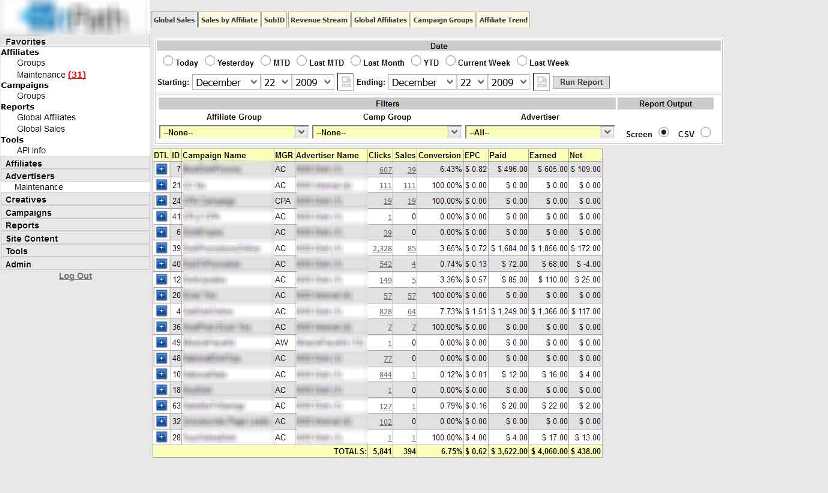
Management system that can:
Create Campaigns
The system includes a number of advanced features enabling admin to customize campaigns instantly and manage lead campaigns.
Set up posting instructions
The system will post instructions in an automated manner for advertisers based on the configuration of data fields.
Manage Buyers
The system will set up Buyers in an automated manner to post leads. Additionally, the system will post information based on General Buyer Rules and Conditions. It also facilitates the Admin to save buyers information for each campaign.
Real time data delivery
The system will send real-time data to buyers for
- Setting up Data Delivery
- Creating lead buyer channels
- Create channel aliases
- Create channel rules
- Set up channel auto reject
- Create Buyers channels
A merchant channel connects a buyer with an advertiser. It will enable admin to send leads with different requirements, prices and parameters to buyers.
Create Channel Aliases
Channel aliases convert data fields into an suitable field name for the buyer. Through this the positing becomes automated , which will enable buyers to select their field name for posting lead details.
Create Channel Alias Rules
Through this the admin can convert lead data that is unruffled in data fields into a suitable field value for the buyer.
Create channel filters
Through this buyers can be sent specific leads according to their requirement. All filters created should be true so that leads can be sent to a channel.
Set up channel Tiers and Time outs
Whenever an admin creates a channel, he or she can create a tier name. All the channels will be auto sorted by the system leveraging their tier names.
Automate lead returns (Channel Post backs for leads capture)
Channel post backs is the process of automating the return of leads, which have been sent to the buyers. If applicable, the leads which are approved and received are adjusted for the affiliate and the lead status is indicated as a returned lead.
Real time Buyers price updates
Through this the admin can enable the buyers to alter the price of the leads received simply by posting back a price update. If a buyer wants to submit the channel post back price he or she can use the query string or form post.
Manage Lead Distribution
Channel Distribution determines the next channel to send a lead by leveraging Priority Distribution or Round Robin. In both the cases, every channel takes a turn in the lead delivery process unless and until a lead is accepted by one or more channels.
Auto-Responder
Through an Auto-Responder emails can be sent to Advertisers and Buyers in an automated manner. It also facilitates Admin to create messages for each campaign and consumer lead data can be incorporated with messages.
Reports
Reports will be generated by the System based on diverse filter for both Buyers and Advertisers in order to analyze the data.

