
Technology + People + Process

Whitepapers

Pharma Product Sync Application
Discover how the Pharma Product Sync Application by RBT improves supplier collaboration, workflow automation, and faster product approvals using Microsoft Dynamics 365 and Power Apps.

Accelerating Financial Reconciliation for Large-Scale Retailers Using Boomi Integration
See how RBT helped a leading pharmacy retailer reduce month-end close time from 6 weeks to 2 weeks using Boomi and Blackline for financial reconciliation automation.

How to create a widget designer using thunder in Sitefinity
Get the Whitepaper and learn “How to create a widget designer using Thunder in Sitefinity”.
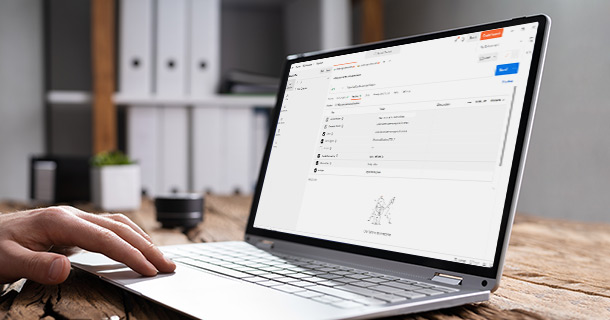
How to test ACTITO APIs from PostMan?
Learn how to effectively test ACTITO APIs using Postman, a powerful API testing tool. This comprehensive guide covers the setup, request configuration, authentication, and response interpretation, empowering you to seamlessly integrate ACTITO's marketing automation platform into your workflows.

How to integrate ACTITO API into Kentico Xperience 13 Core MVC website?
Learn how to seamlessly integrate the ACTITO API into your Kentico Xperience 13 Core MVC website. Unlock powerful marketing automation capabilities and streamline data synchronization. Explore our guide for step-by-step instructions and best practices.
.jpg)
How to integrate Kentico 13 Xperience Core MVC with Single Sign-On (SSO) using Azure AD B2C?
Discover how to seamlessly integrate Kentico Xperience 13 Core MVC with Azure AD B2C for Single Sign-On (SSO). Unlock the potential of SSO and enhance user experience. Read our whitepaper for step-by-step guidance and best practices.

Create Blogs and Posts (Comments) in Sitefinity
Get the whitepaper to help you know more about How to create blogs and Posts in Sitefinity. Ray Business Technologies has years of experience working on Sitefinity WCMS.

Kentico Hierarchical Transformation Layout
Get the whitepaper and implement Kentico hierarchal transformation render on UI.

How to assign global permissions to a user or role using permissions service in Sitefinity
Get the Whitepaper to help you know more about How to assign global permissions to a user or role using permissions service in Sitefinity

How to Create Custom Layout in Sitefinity
If a standard layout doesn’t meet your requirement, you can develop a more complex custom layout for layout templates or your pages. Get the white paper to help assess your sitefinity implementation.

How to Create Custom widget in Sitefinity
When creating a new custom widget, open a user control in visual studio, you must override the LayoutTemplatePath property and put the path of the custom widget. Check the white paper and implement in sitefinity.
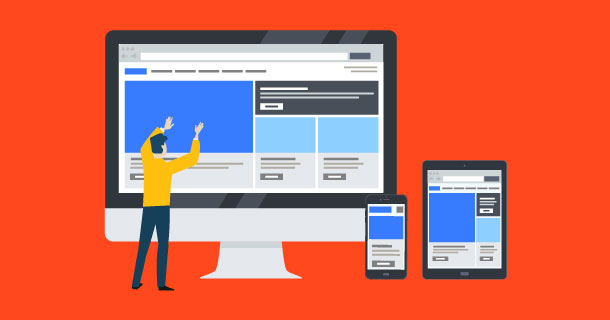
How to Create Custom widget using MVC Feather in Sitefinity
MVC is an alternative to the conventional Web Forms in ASP.NET for creating web applications. Get this white paper and create Custom widget using MVC Feather in Sitefinity.
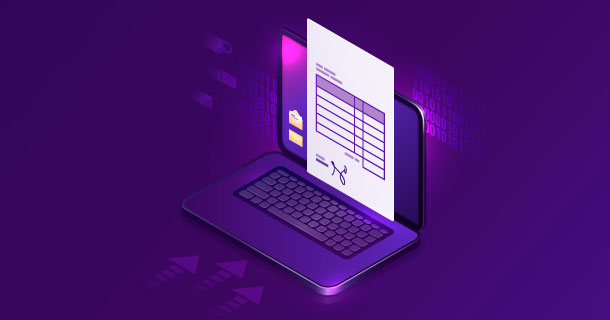
How to Create Forms in Sitefinity
Get this white paper and learn “How to create forms in Sitefinity “

How to Create Product types in E-commerce and its fields in Sitefinity
Depending upon the products you sell, different product types can be created. Each product type has separate fields. For instance, a car model can have its segments or an author can have a book.

How to Create Search index in Sitefinity
Search index is used for defining different sets of content that has to be searched leveraging the internal search engine of your website.

How to Create Template and how to use it in Sitefinity
To create a template you can use built-in layouts or you can use layout editor to build a template from scratch. If you want to create a template based on the existing one you can do that as well.

How to implement Dynamic data retrieving in Sitefinity
One of the many advantages of Sitefinity is that it includes access to the full suite of Telerik RadControls, including the one we’ll be using: RadRotator. Using this and other controls from the suite allows you to quickly add useful and powerful widgets to your Sitefinity website.

How to use Module Builder in Sitefinity
A module builder can be used to create additional modules. For instance, if you want to store frequently asked questions or press releases, you can create a module. Additionally, when you create a module, you can select the fields it should contain.

IIS express configuration to host websites
In order to use IIS to run websites on developer PC the developer must get administrator access on PC. But according to the company policies developer should not get administrator access on desktop computer.

Kentico CMS UI Control - Unigrid
This article gives a more advanced example on how to use the UniGrid control which is a listing control used in the user interface of Kentico.

Kentico CMS Repeater - UniPager
The UniPager is a universal paging control that can ensure paging for any control that implements the UniPageable interface.

UniSelector in the Kentico Administration Interface
The UniSelector is a user control that provides an interface for selecting items. The source of the selectable items is a list of objects of a specified data class, such as users, sites, document types, etc.

Making Responsive Compatible on IE7/IE8 using response.js
Responsive web design is working well on new Internet Explorer browser versions. Here is how to make a website compatible on IE7/IE8 using response.js
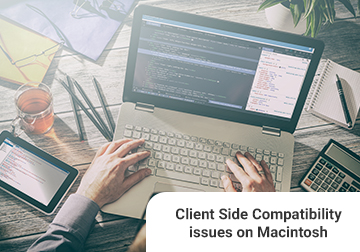
Client Side Compatibility issues on Macintosh
RBT whitepaper on Client Side Compatibility issues on Macintosh Platform which is widely used for processing Print & Graphics related tasks.

Increasing trend of Marketing Outsourcing
Outsourcing marketing communications makes it possible for small firms to improve the quality of their marketing.

Making Your online presence more usable
RBT whitepaper making your online presence more usable and helps users fulfill their objectives efficiently
Please fill the form to download
Fill out the form to get the white papers.
Please enter a name.
Please enter email address.
Invalid email address.
Please enter valid phone number.
SUBMIT