Planning a Microsoft Dynamics CRM implementation
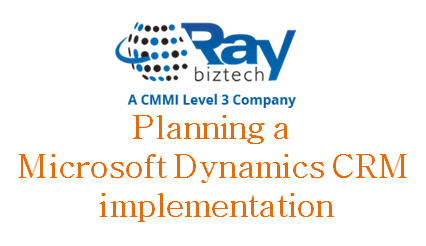
Planning tasks for business managers
During planning, business managers should:
- Plan how your business structure maps to Microsoft Dynamics CRM. Take an organization chart for your area, and decide which security roles each user needs. Define the teams and queues and who should be on each.
- Decide whether you want to automate any business processes. Microsoft Dynamics CRM is a solution for automating internal business processes by creating workflow rules that describe routine and repetitive tasks involving daily business operations.
To use the workflow feature, you build rules. For each rule, you define the trigger and the resulting action. Rules can be triggered when a record changes state (open to closed, active to inactive), when a record is created, when a record is assigned, or manually.
The following scenarios are examples of how to automate a business process by using workflow.
- Assign different kinds of cases to specific service representatives.
A workflow rule could determine the category of the case (shipping problem, product problem, or billing problem), and assign it to the appropriate queue. If a case stays in a queue for two days without a resolution, the rule could automatically assign the case to the manager. If after four days, the case is still not resolved, it might be routed to an escalation queue.
- Communicate with other databases at your organization.
A workflow rule could notify your billing system whenever an invoice is created in Microsoft Dynamics CRM.
- Notify customers automatically when an order ships.
When the invoice status changes to Fully Shipped, the customer can be automatically notified of the shipment through e-mail, by using a predefined e-mail template.
- Automatically e-mail a message to new leads.
After a lead is created, depending on the stage that the lead is identified at, different activities can be scheduled. For a stage 1 lead, an introductory e-mail letter can be automatically sent and an activity scheduled with a due date of one month for follow-up. For a stage 2 lead, an activity can be scheduled for a specific salesperson to call the lead and mail a product catalog. For a stage 3 or 4 lead, an activity is scheduled for a specific salesperson to fax promotions and collateral to the customer, with another task activity to follow up in a week.
- Coordinate handling of dissatisfied customers between sales and support.
After a case is resolved with customer satisfaction set to "dissatisfied," an activity can be automatically scheduled for a salesperson to call the customer. If the satisfaction is set to "very dissatisfied," an activity can be automatically scheduled for a manager to call the customer.
- Collect configuration data about your products and competitors.
- For more information products and competitor data, see the Microsoft Dynamics CRM Help topics.
- Decide whether you have to customize Microsoft Dynamics CRM to meet your business needs.
- For more information about customization, see the Microsoft Dynamics CRM Help topics.
- Look at the default reports provided with Microsoft Dynamics CRM and determine whether additional reports are needed.
- Microsoft Dynamics CRM includes standard reports that you can use to answer common business questions. You can modify these reports or create your own if you have additional reporting needs.
As you design your Microsoft Dynamics CRM system, the managers should review the reports for their areas to make sure that the reports will meet their needs. The Help includes a topic for the default reports in each area of Microsoft Dynamics CRM, with a link to a detailed topic that describes the business questions the report is designed to answer.
Development tasks for business managersDuring development, business managers should:
- Closely monitor configuration and customization changes to make sure that they meet business needs.
- Be available to answer detailed questions as they occur.
- Get trained on the management tasks that you can do, such as adding and removing users, and entering configuration changes.
Deployment tasks for business managers During deployment, business managers should:
- Make sure training needs of employees are met.
- Listen to the initial experiences of Microsoft Dynamics CRM users and determine additional configuration and customization requirements.
Post-deployment tasks for business managers
During post-deployment, also known as the operation phase in Microsoft Dynamics Sure Step, business managers should:
- Learn about the experiences of Microsoft Dynamics CRM users and determine additional configuration and customization requirements.
- Use the data in Microsoft Dynamics CRM reports to strengthen your organization`s sales, marketing, and service functions.

