Microsoft Dynamics CRM Reporting Extensions
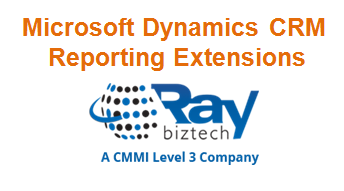
Microsoft Dynamics CRM Reporting Extensions is not required to run Microsoft Dynamics CRM 2011. However, to create, use, or schedule reports in Microsoft Dynamics CRM, you must install Microsoft Dynamics CRM Reporting Extensions. Additionally, to create an organization or import an organization, such as when you migrate from Microsoft Dynamics CRM 4.0 to Microsoft Dynamics CRM 2011 by using Deployment Manager, you must install Microsoft Dynamics CRM Reporting Extensions.
Microsoft Dynamics CRM Reporting Extensions are data processing extensions that are installed on the Microsoft SQL Server Reporting Services server. The Microsoft Dynamics CRM Reporting Extensions accept the authentication information from the Microsoft Dynamics CRM 2011 and passes it to the Microsoft SQL Server Reporting Services server.
Microsoft Dynamics CRM Reporting Extensions Setup includes two data processing extensions: Fetch data processing extension and SQL data processing extension. These extensions are installed by default during Microsoft Dynamics CRM Reporting Extensions Setup.
The Fetch data processing extension is required to create, run, and schedule Fetch-based reports.
The SQL data processing extension is required to run and schedule the default (out-of-box) or SQL-based custom reports in Microsoft Dynamics CRM 2011.
For SQL-based reports, the SQL data processing extension eliminates the need to enable delegation for the Kerberos double-hop authentication that is required when Microsoft SQL Server Reporting Services are installed on a separate computer. For more information about reporting scenarios, see Planning requirements for Microsoft SQL Server Reporting Services in this guide.
Microsoft Dynamics CRM Reporting Extensions general requirements
The Microsoft Dynamics CRM Reporting Extensions component has the following general requirements:
You must complete Microsoft Dynamics CRM Server Setup before you run Microsoft Dynamics CRM Reporting Extensions Setup.
You can install and run Microsoft Dynamics CRM Reporting Extensions on only one instance of Microsoft SQL Server Reporting Services on a computer.
Separate deployments of Microsoft Dynamics CRM cannot share one Microsoft SQL Server Reporting Services server. However, a single deployment of Microsoft Dynamics CRM that has multiple organizations can use the same Microsoft SQL Server Reporting Services server.
You must run the Microsoft Dynamics CRM Reporting Extensions Setup on a computer that has Microsoft SQL Server 2008 Reporting Services installed. For smaller data sets and fewer users, you can use a single-server deployment or a multiple-server deployment. With larger datasets or more users, performance will decrease quickly when complex reports are run. Use a multi-server deployment with one computer that is running SQL Server for Microsoft Dynamics CRM, and another server for Microsoft SQL Server Reporting Services.

