How to assign Global Permissions to a user or role using permissions service in Sitefinity
If you are holding multisite license and have two sites in a single Sitefinity CMS -Site1 and Site2. Additionally, if you need a global admin for both the sites or set individual admin for every single site you can do that as well.
For instance, users on the administrator role possess global permission to administer all the sites from the multisite instance. Consequently, you have to situate these permissions in the global permissions segment.
Follow below steps to Assign Global permissions to a user or role using permissions service:
Step 1: Login to Dashboard with an Administrator credentials
Step 2: Administration > Users
Select user in Roles tab select administrator
Step 3: Click on save changes.
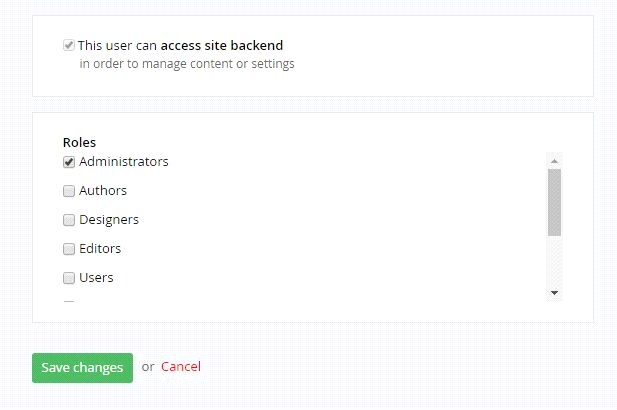
We use cookies to provide the best possible browsing experience to you. By continuing to use our website, you agree to our Cookie Policy

