Jan 26
2023
Microsoft Dynamics 365 Project Operations Overview
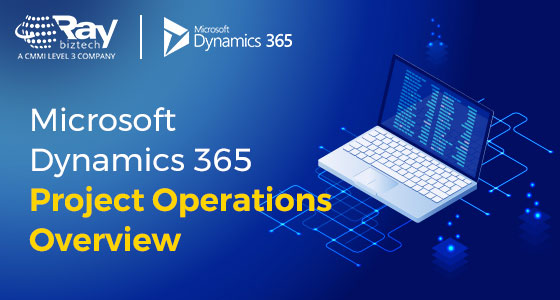 Microsoft Dynamics 365 Project Operations Overview
Microsoft Dynamics 365 Project Operations OverviewProject Estimation and Sales
Dynamics 365 Project Operations allows you to estimate projects at a high or detailed level. Use the standardized temp late to generate detailed project estimates, project schedules and a monetary estimate for the quote based on standard labour and billing rates or customized resource-based costing and pricing. Create fixed-price, time-and-materials, or retainer-type project contracts that fit your client's cash flow needs with project billing methods. Pricing is determined by geography, location, and other considerations.
Dynamics 365 Project Operations offers seamless coordination between sales and delivery teams, assisting in the refinement of client quotations and the proper scoping of work. Transfer project estimates directly to the relevant quote lines, saving time and avoiding errors or duplicate entries that may come from manual entries. Use the tracking grid to follow progress once a bid has been approved and the project has been initiated.
Project Resourcing and Utilization Management
Match Project Delivery needs with the right resources with the Project Scheduler colour coded to show soft bookings, hard bookings and over-bookings. With the Microsoft Dynamics Universal Resource Scheduler, you can streamline project schedules by using skill-based matching for assignments and instant visibility into project team member availability. Track previous resource and team member use and estimate future utilization based on booking and anticipated workload.
Project Time Entry and Expense Management
Entry of project timesheets and expenses using a web interface or mobile application. Create spending lines automatically from provided receipt images. Approvals for time and expenses are enabled by automated procedures via a web browser interface or a mobile application. Time and expenditure policy guidelines can be configured to assure compliance.
Several pre-configured policy settings are available right out of the box that aims to keep you compliant with common legal and regional requirements. Create policies to address specific company requirements. Such as a travel expenditure policy that automatically encourages workers to include an explanation letter. Date ranges give the option to put an expiration date on the policy. Dynamics 365 Project Operations also reduces costs for workers who submit them. Company credit card transactions can be imported manually or set up to be imported automatically on a recurring schedule, making it easier to submit each item to the right project's expense report.
It is simple to itemize or divide costs on the same report. Upload receipts quickly, with or without a credit card transaction. Link the itemized expenses to their respective lines in the report, respond to any triggered policy prompts, and submit the expense report for manager approval, all in just a few easy clicks. Managers can review the expense reports, and once they approve them, Dynamics 365 Project Operations logs the workflow in detail to help with future audits. Empower your teams to do their best while keeping projects on budget and time.
Project Management
Project management in Microsoft Dynamics 365 includes Gantt charts, work breakdown structures, task management, and project dashboards to assure project success. Microsoft Dynamics 365 Project Operations supports both Waterfall and Agile approaches to satisfy the demands of all your projects. Create thorough project plans from scratch or pre-built templates, complete with work breakdown structures, budget estimations, time and expense predictions, and needed resources.
Empower your project managers with visual project planning and delivery tools through the embedded project for the web capabilities. Grid, board, and timeline views can visualise adaptable project plans. Easy-to-use desktop controls like drag and drop, cut and paste, and multi-select simplify processes and improve productivity. To view extra information, quickly add tasks, columns, and fields.
Use the Project Billing dashboard to easily manage billing backlogs for all projects and make faster invoicing decisions. View time and material milestones or fixed-price milestones. And drill down through rich interactive charts to quickly analyse key metrics in real-time. Mark billable transactions as ready to invoice precisely where you are. Invoice creation can be done manually or automated according to a pre-determined schedule, complete with certain line items, and auto-populated based on the contract.
Project Accounting and Financials
Project revenue recognition that complies with US GAAP, IFRS, and other GAAP requirements, including revenue recognized based on estimates, percentage completion, and time entries. Project invoicing includes billing queues for more efficient invoicing and improved cash flow. Create Project Cost and Revenue profiles to drive revenue and cost accruals for milestone billing and fixed fee projects. Workflow automation to ensure that project invoices are reviewed before they are submitted. Microsoft Dynamics 365 Project Operations is connected with Microsoft Dynamics 365 Finance ERP for General Ledger Postings, Accounts Payable, and Accounts Receivable via Microsoft Dataverse.
Microsoft Dynamics 365 Project Operations allows you to configure several billing scenarios, such as billing methods that apply to a subset of contracts, individual contracts, or all contracts. You may even set up multiple billing methods on a single contract. The invoicing dashboard puts all the most important information and tasks at a project manager's fingertips. Customize your invoicing choices, number sequencing, and project settings for bill type, category, and projection. Ledger posting setups give you greater control over your costs and revenue accounts, including the ability to configure based on category relation and account type. Create rule-based accounting profiles with ease and adjust them to your project types.
Project Analytics and Reporting
Microsoft Dynamics 365 Project Operations provides project-based service businesses with the reporting and analytics capabilities they need to optimize project planning, make smarter decisions, and meet customer expectations.
Project dashboards give data that help you stay agile, allowing you to solve problems proactively and make necessary project modifications. Monitor project revenue, costs, and profitability over time, throughout the practice, and by the project.
Full project delivery transparency keeps your teams united so they can optimize operational performance while keeping customers happy. Empower your teams with greater control, visibility, and actionable data. Improve communication, better serve your clients, and speed up project completion.
Dynamics 365 Project Operations puts rich project health metrics and enhanced reporting capabilities at your fingertips to help you drive financial performance and make more informed decisions. Front-and-centre is your most important profit margin KPIs, with the ability to drill down into key project information like consumption, ledger postings, credit to revenue, forecasts, and more, delivering the insight and visibility project teams need to improve financial performance. Equip your service teams with project accounting tools that maximize profitability.

